Now that you’ve made the excellent decision to create a seller account on the amazing Fursaad Marketplace, it’s time to upload your products. But here’s the problem—you may have so many products on your list that uploading and editing each one individually could take hours.
Fear not! At Fursaad, we allow our sellers to bulk upload all their products at once. Just follow this simple step-by-step guide:
1. Log in to Your Seller Dashboard
First, visit: www.fursaad.ae and find the “Seller Login” button in the top right corner.
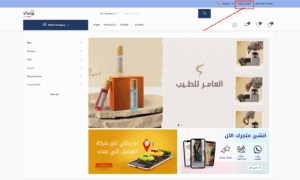
Then, enter your login credentials. After logging in, you may be asked to provide your payment or card information for verification.
Once that’s done, you’ll be redirected to your merchant dashboard, where you can manage everything related to your Fursaad store:
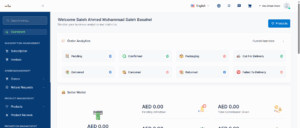
2. Find the Bulk Import Format (Excel Sheet)
To bulk upload your products, you’ll need to fill out the Excel sheet provided by our system.
Click on the “Product” button located at the upper right of your dashboard:
![]()
After that, a product menu will appear on the left side of your dashboard:
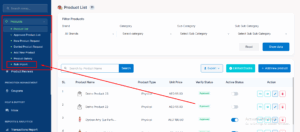
From there, just select the “Bulk Import” option.
This will open a new webpage with all the bulk import guidelines. Please read these instructions carefully to better understand the process.
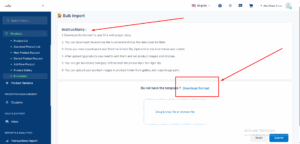
Finally, click the “Download Format” button to download the Excel sheet, which will be used to list your products.
3. Filling Out the Sheet
After downloading, open the Excel file using Microsoft Excel. Make sure the software is installed on your computer.
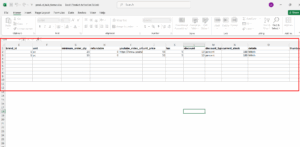
The layout of the sheet should include the following fields:
Product Name:
Category ID:
Subcategory ID:
Sub-subcategory ID:
Brand ID:
Unit:
Minimum Order Quantity:
Refundable:
YouTube Video URLs:
Unit Price:
Tax:
Discount:
Discount Type:
Current Stock:
Details:
Thumbnails:
Fill in all the necessary information accurately to avoid further hassle in the uploading process.
4. Uploading the Product Sheet
Once the sheet is filled out, head back to your dashboard:
Dashboard > Product > Bulk Import
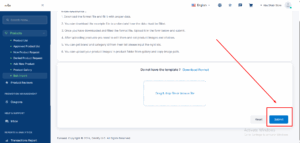
Upload the Excel file in the import section. Press Submit, that’s it!
If everything is done correctly, a green notification will appear, confirming the successful upload.
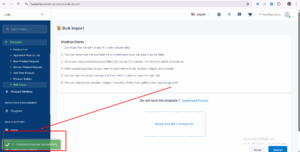
Now, just wait. Our team will review your product information and make it live on the Fursaad Marketplace.
Need More Assistance?
Reach out to us through the Help & Support chat on your dashboard or email us at:
We are here to help!