Welcome to Fursaad Marketplace! In just a few simple steps, you can easily check all the products you have uploaded to your Fursaad store.
Follow the step-by-step guide below:
1. Log In to Your Seller Dashboard
Visit: www.fursaad.ae and find the “Seller Login” button near the upper right corner. Enter your login credentials if needed:
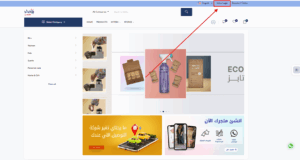
After logging in, you might be asked to provide credit card information — be prepared for that.
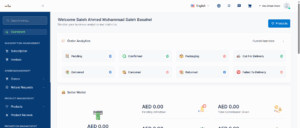
Once completed, you will be redirected to your Seller Dashboard on Fursaad.
2. Find the Product Icon on the Dashboard
Once inside the dashboard, look for the blue “Product” button located in the upper-right corner of the page.
![]()
Click on it to proceed.
3. View Your Product List
Clicking the Product button will take you to your Product List page.
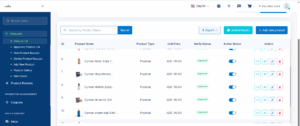
From there, simply scroll down to view all the products you have uploaded.
You can also edit existing products or add/remove new ones directly from this page.
Be sure to check out all of our product management guides to fully explore the features available.
Need More Assistance?
Reach out to us through the Help & Support chat on your dashboard or email us at:
We are here to help!