Congratulations! You’ve received your first order on your Fursaad store — that’s an exciting milestone. So, what’s next?
Now it’s time to fulfill the order properly and ensure your product is delivered to the customer on time. A lack of proper fulfillment can lead to delays, unhappy customers, and even legal issues, depending on the laws of your country. That’s why it’s important to understand and follow the correct fulfillment process to avoid any complications.
Below is a step-by-step guide to help you locate and fulfill your order correctly on the Fursaad Marketplace.
Find The Order Lists
First, log in to your “Merchant Dashboard”. Go to www.fursaad.ae and click on the “Seller Login” button near the upper right corner.
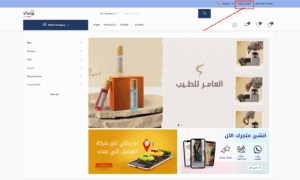
After arriving on your dashboard, you will see a pop-up telling you that you have a new order that can now be fulfilled.
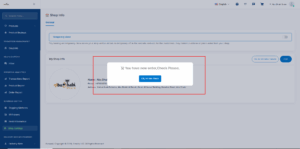
You can just click “Ok, let me check” or you can find the “Order” tab located on the sidebar menu of the Dashboard.
There you will see how many orders you received. I got one 🙂
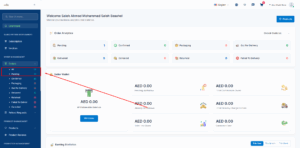
Now, click the “Pending” tab, which will take you to the “Order Details” page.
Fulfilling the Order
When you get to the order details page, you will see all the information, like:
- Customers shipping address
- Order Weight and Quantity
- How are they paying the money (COD or an Advance pay)
- Total amount, etc.
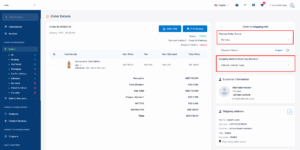
From here you have to DO two things:
- CHANGE The order status (Confirmed)
- REVIEW buyers address and contact details then Click on “Send to EMX”
A. If you are shipping yourself, then select the “Yourself” option from the Shipping Method menu. And when you delivered the product and received the payment, just click the Unpaid > Paid button and change the order status from “Pending” to “Delivered”. Then your work is complete.
B. But, when you deliver through a third-party service, then you need to download the “AWB Form” by clicking the Blue “Print AWB” button.
The AWB Form contains all the merchant and shipping information a delivery company requires.
Print the AWB document clearly (use A4 paper, preferably of good quality).
Attach it securely to the package that you’re shipping.
- Use a plastic pouch or tape it on the box — make sure the barcode and addresses are visible.
Give the package with the AWB attached to the delivery company (courier).
What Happens Next?
When you handed over the parcel, just make the order status out for delivery and when its shippined and you received the money, just update it to Delivaered. Thats all.
Need More Assistance?
Reach out to us through the Help & Support chat on your dashboard or email us at:
We are here to help!