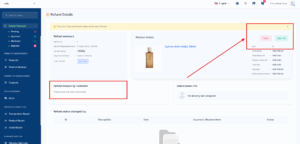Merchants can view and process buyer-initiated return and refund requests via the “Seller Dashboard”. If you are a registered seller on the Fursaad Marketplace, you will find the dashboard immediately after logging into the seller website. As a seller, you must ensure that Fursaad’s return and refund requests are handled promptly to maintain high customer satisfaction and comply with Fursaad’s Return Policy.
1. How to View Refund Requests
At first, log in to your “Seller Dashboard”. Visit: www.fursaad.ae and find the “seller login” option near the top right corner. This will take you to your dashboard.
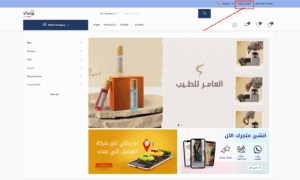
In your dashboard, you will find a tab called “Refund Request” on the sidebar on the left.
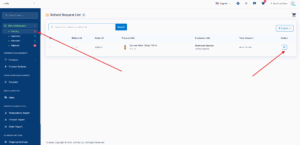
After clicking the Refund Request tab, you will expand the dropdown menu where you will find more options like:
Pending—Any pending refund request initiated by the buyers will appear hear.
Approved—Refunds that are approved by you will be found here.
Refunded—Refunds you have already completed to your customers will be found here.
Rejected—If any return and refund request is not accepted by you will be found here.
Clicking any of these options opens a new webpage in the dashboard, and there you’ll see Refund ID, Order number, Status, Customer info, etc, in detail.
2. How to Review a Request
Before accepting a refund request as a seller, you should review it thoroughly to ensure marketplace security and customer satisfaction. To start reviewing a Refund request:
First, click the “Eye Icon” under the action tab to open all the details.
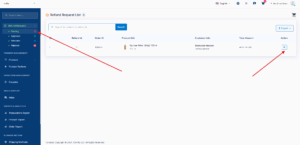
There you will find – Returned Item Information, Return Reason, Requested Action, and any Customer Comments.
Check shipment details and any photos the buyer has uploaded about returned products.
3. Inspecting Returned Items
If you select “Accept,” then, in a few days, Fursaad will collect the product from the buyer and return it to you for inspection.
After receiving your product for inspection, go to your Dashboard’s Return Requests list and click “I Received the Item” to confirm delivery.
Finally, inspect the product’s condition against the buyer’s claim.
4. Final Decisions
After thoroughly inspecting the returned product, select one of the final decisions:
- Approve
Click “Accept” to authorize a refund or replacement for your product. For a proper Refund process, follow the Refund Policy of Fursaad Marketplace.
- Reject
Click “Reject” if you think the buyer’s claim is not satisfactory or lacks evidence. Choose a proper reason, and notify the buyer. Fursaad’s support will mediate if appealed.
6. Post-Decision Steps
After the “Final Decision” has been made, Fursaad’s system will auto-initiate the following process:
- The system will automatically initiate the refund to the original payment method or the Fursaad wallet.
- The buyer will receive an email for confirmation.
- The whole case will be closed
All the interactions will be saved/stored in Fursaad’s Archive for future usage.
7. Best Practices for Fursaad’s Seller
Following are some of the best practices for Fursaad’s seller to reduce hassle and take things smoothly:
- Timely Response: Take your initial action within 48 hours of the request.
- Clear Communication: Keep buyers informed via the message center.
- Document Inspections: Photograph returned items to support your decision.
Need more assistance?
Reach out to us via your dashboard’s Help & Support chat or email us: [email protected].
We are here to help!