When you open a store in Fursaad, we may transfer money to your already added bank account upon withdrawal. But there are some things to consider. We don’t just send the money immediately after a purchase happens. It takes between 7 to 14 days to settle payment with payment gateway and emx to transfer money.
Learn how and when your earnings reach your bank account, and how to request withdrawals.
1. How Settlements Work
- Order Clearance Period
After a buyer confirms delivery, we hold payments for 14 days to allow for returns or disputes. Once that window closes, orders become valid for settlement. - Withdrawal Request
By sending a withdrawal request we will process the payout. It will take between 3 – 5 days.
2. What’s Transferred
When a settlement runs, funds are sent to the bank account in your Store Settings:
- Net Sales Amount: Total order value after Fursaad fees (commission, delivery, ad-spend, etc.) and excluding VAT
You’ll receive an email notification and see a new entry under the Reports Tab in your Seller Dashboard.
3. Withdrawal Policies
When you want to withdraw the money from Fursaad to your Bank account, the following policies may apply:
- Minimum Settlement Amount: In Fursaad, there’s 100 Dirham minimum seller’s wallet balance.
- Processing Time: Bank transfers usually take 1–2 business days to clear.
- Failed Transfers: If your payout fails (e.g., wrong account details), we’ll retry once the next business day. Please ensure your IBAN and bank info are up to date.
4. Viewing & Downloading Reports
As certain VAT charges and commissions may apply to customer payments, you can view the detailed breakdown of each transaction, including any commissions we may charge, through the report section.
- First, log in to your Merchant Dashboard. To do that, visit www.fursaad.ae and find the “Seller Login” option near the top right corner:
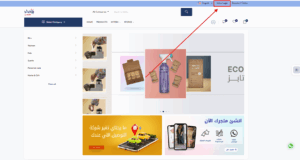
- Once you are in your Merchant Dashboard, click on the “Transaction Report” tab located on the left sidebar:

- Finally, click the transaction ID to see a transaction detail, or just click download to keep the record for your future use. That’s it.

Here is an example of a transaction report (PDF):

6. Policy Updates
You can change your Bank Account (for Withdrawal) from the Bank Information Tab.
Fursaad may update its settlement or withdrawal policies with 30 days’ notice via the Seller Dashboard.
Need More Assistance?
Reach out to us through the Help & Support chat on your dashboard or email us at:
We are here to help!