When it comes to pricing, it’s crucial to do proper market research before setting a price on the Fursaad Marketplace. You should check what others are charging for the same or similar products. If you want to change your product’s pricing along with the minimum buying quantity, you can easily do that from your seller dashboard on Fursaad.
1. Log in to Your Dashboard
The login process is simple, and you may already be familiar with it.
Visit: www.fursaad.ae and click the “Seller Login“ button.
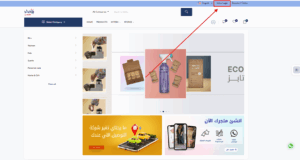
Enter your login credentials, and you’ll be taken to your dashboard. Sometimes, it may require your credit card information; be prepared for that.
2. Find the Product Page
Once you’re in the Dashboard, look for the blue “Product” button located at the upper-right corner of your screen. Click on it.
![]()
This will open the Product Management Page, where you can view and manage all your uploaded products from one place.
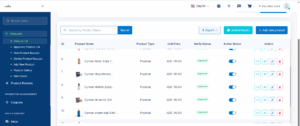
3. Edit Your Product Pricing and Quantity
Once you’re in the Product Management list, start scrolling down using your mouse and find the product you want to update or edit.
Under the “Action” tab, you will find different icons on the right of the products. Click the pen-shaped edit icon to start editing. This will open the product editing page.
![]()
Scroll down with your mouse until you reach the “Pricing & Others” section. Here, you’ll find the fields such as:
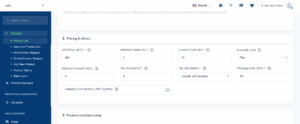
Unit Price—This is the price the customers will see when they visit this product page.
Minimum Order Quantity—This refers to how many copies of the product a customer can purchase at once. This is useful for those who don’t want their customer to buy single products.
Current Stock—This shows how many stocks/products are left in your inventory. If the stock becomes zero, the website will display an out-of-stock symbol on the product page.
Once you change the desired value, then scroll to the bottom of the product editing page and click the blue “Update” button to save the changes.
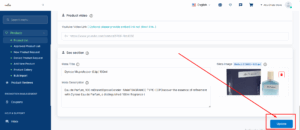
That’s it!
This is how you can update the Price and Quantity of individual products on Fursaad.
Important Note!
If you want to change the prices of multiple products at once (instead of editing individually), you can re-upload those using our Bulk Upload process. Click here to learn more.
Need More Assistance?
Reach out to us through the Help & Support chat on your dashboard or email us at:
We are here to help!