Welcome to Fursaad Marketplace. At Fursaad, we allow our sellers to offer different product options. Which means you can sell not just a single product but multiple variations of that same product at our store. This makes your listings more customer-friendly, allowing buyers to choose exactly what they want.
Types of Variations We Support
Currently, sellers can add the following variations to their products:
- Color variations
- Size variations

When a customer/buyer visits your product page, they can easily select their preferred options using the variation menu located below the product title and price.
How to Set Product Variations
Setting up color and size variations for your product is simple. Follow the steps below:
1. Enter Your Seller Dashboard by Logging in
Visit: www.fursaad.ae and find the “seller login” button near the top right corner.
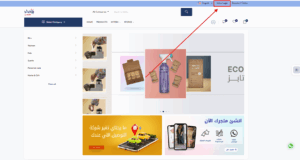
Sometimes it can ask for credit card information; provide that as well. Now you have reached your seller dashboard on Fursaad:
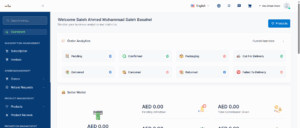
2. Find the Product to Add Variations
Once you are in the dashboard, click the blue “Product” button located on the upper right side of the dashboard. Clicking it will open a new webpage where you can see all of your uploaded products in the Fursaad Marketplace. Scroll down using the mouse to locate the product you want to add variations to.
![]()
Under the “Action” tab (to the right of the product image), click the pen-shaped Edit icon to enter the product edit page.
3. Adding Variations to the Product
On the product edit page, scroll down to find a section named “Product Variation Setup”.
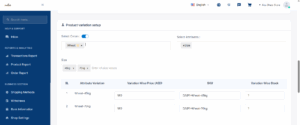
In the variation setup menu, you will see options to add multiple Color and Size variations (as shown in the example image).
You can also set the stock quantity (how many products you have) for each variation after adding multiple sizes.
Finally, scroll down to this page and press “Update” to save the changes.
By adding variations, your customers will now be able to see and choose all the available variations directly from your product page.
Need More Assistance?
Reach out to us through the Help & Support chat on your dashboard or email us at:
We are here to help!